Just got back and had chance to look… first item I look at is the Navigation (it is dark outside so the other items can wait until tomorrow).
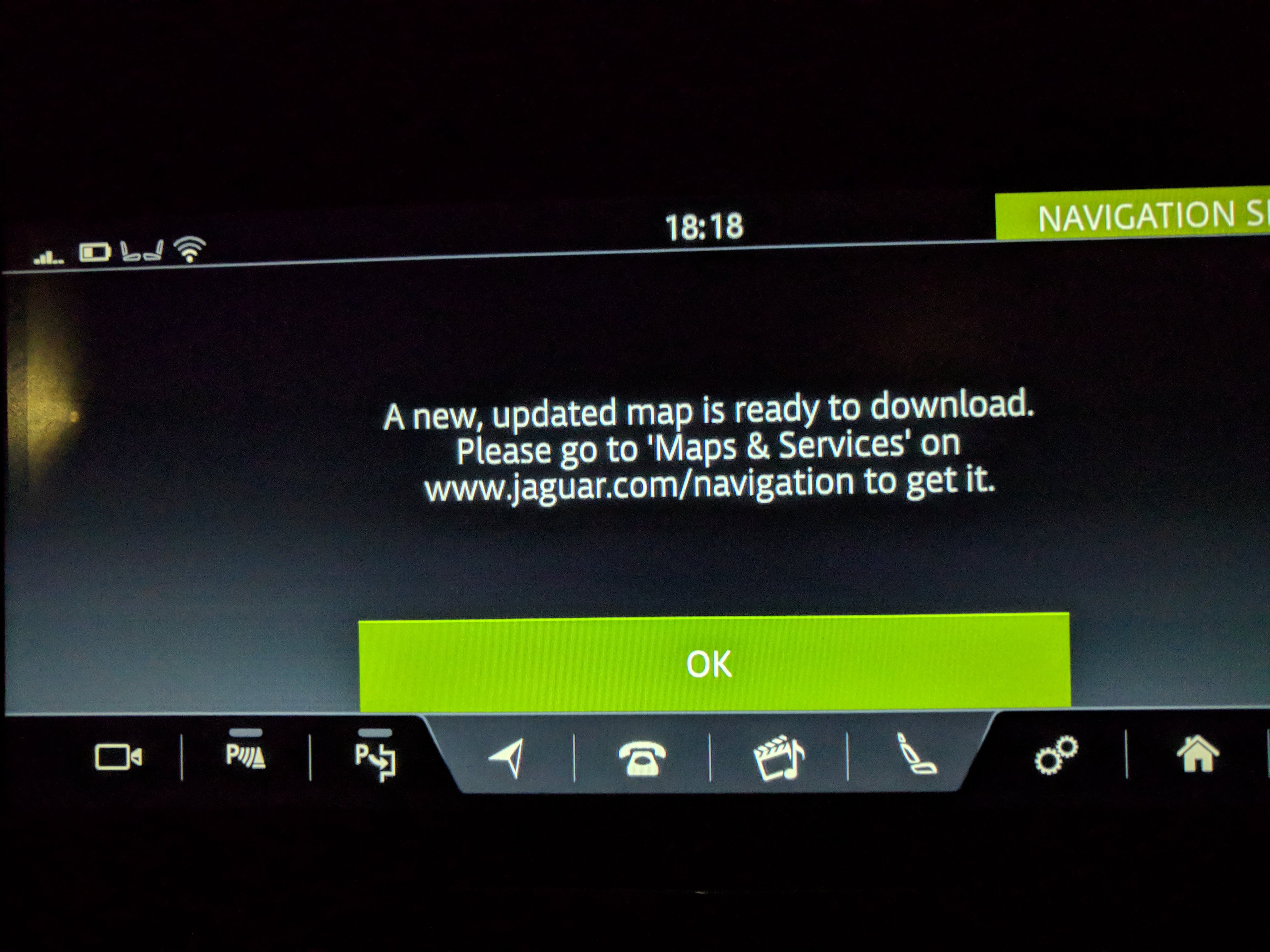
This is as before. On a PC, the above URL redirects to https://www.jaguar.co.uk/incontrol/index.html
Nothing apparent about navigation, but following some links brings you to https://www.jaguar.co.uk/incontrol/incontrol-support/incontrol-touch-pro-faqs.html which says the following;
How are Jaguar maps updated?
Your car was installed
with the most up-to-date maps by your Retailer. Further map updates will
be available up to four times a year depending on your region.
Map updates can be downloaded to a USB stick via your Windows or Apple
computer using a download tool available from Jaguar.com/navigation.
Updating your car’s maps system typically takes 10-15 minutes once the
update has been loaded on a USB stick.
USB sticks must be formatted as FAT32. Jaguar recommends the use of a
32GB USB 3.0 stick from a reputable brand. The car’s engine MUST be
running for the entire update process. If the map update is interrupted,
you may be left without maps on the system, requiring the process to be
restarted.
For further details please visit Jaguar.com/navigation
I am fairly certain that I have done this before and updated over the air. I can’t be 100% as though I know the maps have been updated before, the vehicle has been in to the dealer so many times, it might have been done there without my knowledge. When I checked previously, the instructions above were only for the Incontrol not the Pro.
In the User Guide we can find a link entitled Map Updates, which for the TouchPro is actually a link to https://jaguar.here.com/ which seems to be a route planner.
Creating an account there then asks me to log in via the vehicle… it tells me I will then get extra features like satelite views. I already have this.
Next post after I go outside and log in from the vehicle.
